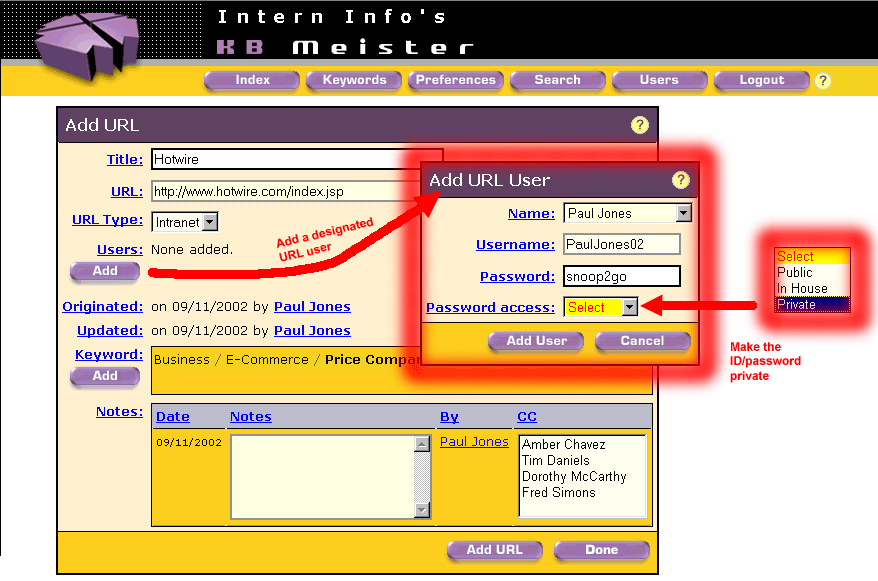|
By clicking the Add button under Users, Paul adds himself as a user, mainly so he can enter the user ID and password he needs to log in and use Hotwire. If he didn't enter that into KB Meister, he would have to keep the info somewhere else, or worse, lose it. Some websites, typically membership portals, require a user ID and password just to gain access. In those cases, Paul can leave the ID/password available to other Intern Info employees by making the Password access "In House", particularly if there's a subscription fee. Given that Hotwire allows purchases with an ID and password, Paul marks his Password access "Private" so no one can run up his bill. |
Another reason someone may add their name to a URL's users list is to identify it as a URL they want in their own version of KB Meister. Later on the Preferences and Search slides, Paul will be able to display only those URLs he has selected as a regular user (even when they are entered into KB Meister by a co-worker). Click on the Add to Keyword slide to see how Paul adds the URL to additional keywords so it can be found wherever users look for it. |