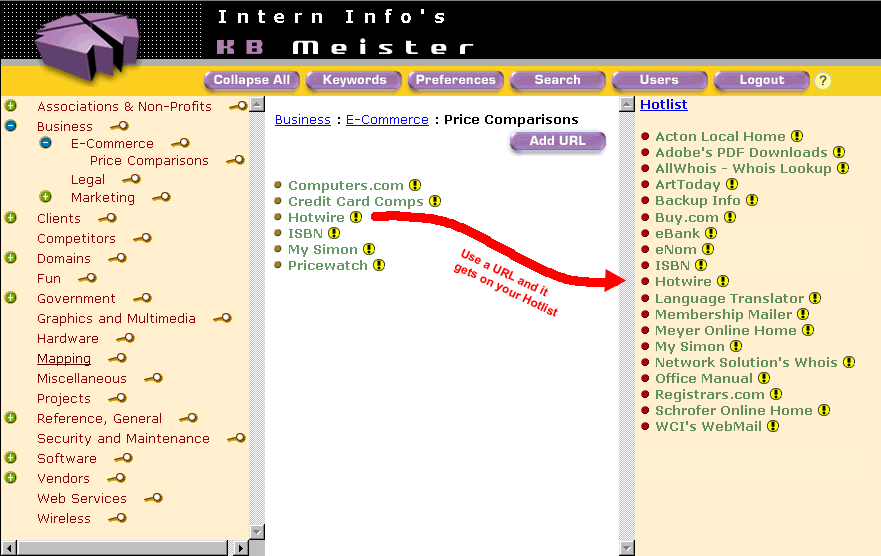|
After using KB Meister for a while, Paul notices that the right-hand panel lists the URLs he's most likely to want to visit. This Hotlist displays Paul's 20 favorite URLs based on a formula that considers both how often he visits a URL and how recently he visited. This Hotlist stays in the right-hand panel regardless of where Paul wanders in the keywords to the left. |
In the example below, Paul clicks to visit Hotwire, and he sees it added to his Hotlist. As the number of URLs in KB Meister grows, and it can grow huge, Paul will want to narrow his default view to just the info that's likely to interest him. Click on the Preferences slide to see how he can set that up. |