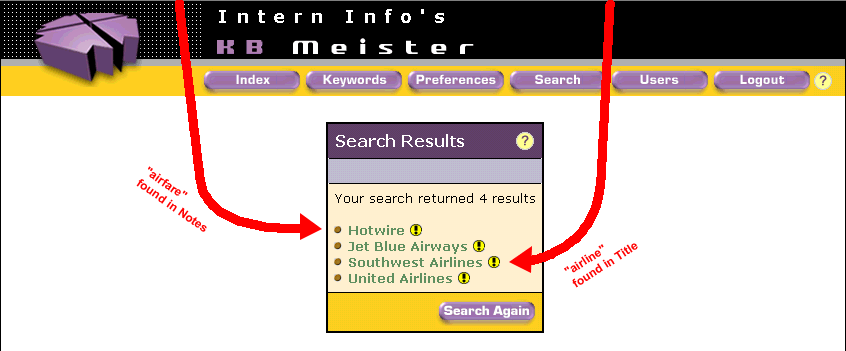|
Whereas changing Preferences updates the default view of KB Meister's structure, the Search command just displays the list of matching URLs. In Paul's case, he found 4 URLs. "Hotwire", which he entered in this tutorial, had "airfare" in its notes. "Southwest Airlines" contained "airline" in its title. |
Several times in this tutorial, Paul used KB Meister's list of fellow users. Click on the Users slide to see how Paul enters and maintains the user list. |