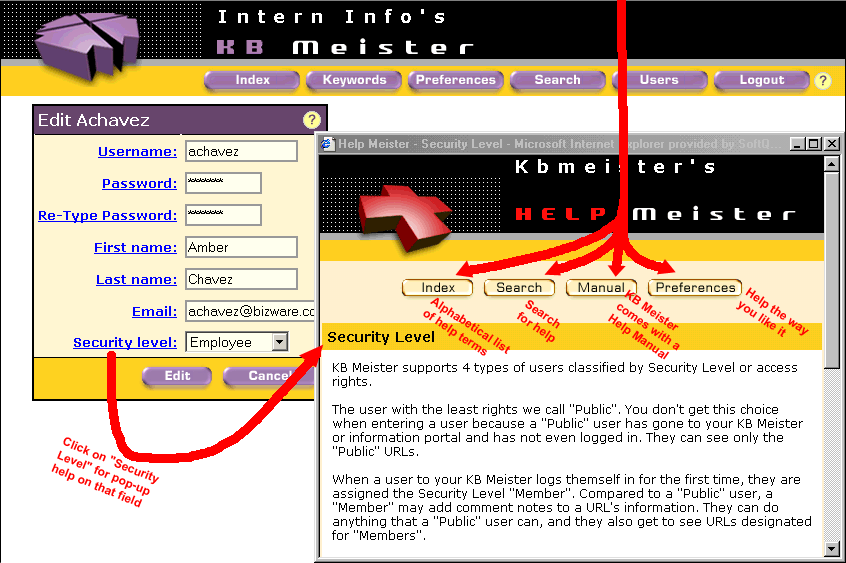|
Every single field on every form, in fact every page, has a pop-up help link. Click on any such field name and see a pop-up help screen as shown for the "Security Level" field below. At the top-right of each page is a help icon
All this help is provided by another web service Bizware Online Applications built called Help Meister. As the four arrows below show, Help Meister provides a keyword index to find help information, like at the back of a textbook, as well as through a text search function. The "Manual" button brings up KB Meister's User Manual, which you can print. |
With its "Preferences", you can set help the way you want it. We also have versions of help available in different languages (English, Spanish, French, German, Hungarian) and different levels of proficiency (Beginner, Standard, Advanced). This concludes the baseline tutorial. KB Meister has many more features you'll learn by just using the tool and the other tutorials. For advanced users, explore KB Meister's security features, and its options to integrate into your existing website, including through web services. |
|
|